Specifies the different types of borders available for the
ToolTipsFactory tooltips.
[Visual Basic]
Public Enum BorderStyle
[C#]
public enum BorderStyle
Description
The BorderStyle determines how a tooltip-border will be rendered. The available styles are listed in the members-table below. Each of this styles is described by a set of properties which provide the specific values to render the border accordingly. This properties are listed in the "Rendering properties"-column. More information on tooltip on the different border-styles and their usage can be found in the section on the Border-property and the sections on the various properties related to the specific styles.
Members
| BorderStyle | Description | Example | Rendering properties |
| None | No border will be drawn. | 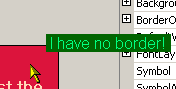 |
BorderWidth |
| Normal | The tooltip will be painted with a solid color border. The color used for this border-style is the value assigned to the property BorderColor. | 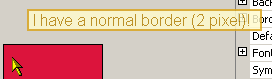 |
BorderWidth |
|
LinearGradient |
The tooltip border will be painted with a linear color gradient. The range of colors to be used for the gradient are specified in the BorderGradientColors-property. | 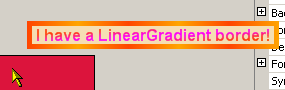 |
BorderWidth |
|
Texture... (There are 12 texture-related border-styles. See BorderTexture for more details) |
The tooltip border will be painted with the texture assigned to the BorderTexture-property. | 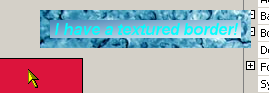 |
BorderWidth |
| Hatch | A hatched border will be painted using the hatch-pattern assigned to the BorderHatchStyle-property. The foreground color used to draw the hatch-pattern is the color assigned to the BorderHatchColor-property, while the background color is taken from the BorderColor-property. |  |
BorderWidth |