![]()
Gets or sets a value that specifies the orientation of the linear gradient used to paint the tooltip text.
[Visual Basic]
Public Property FontGradientMode As LinearGradientMode
[C#]
public LinearGradientMode FontGradientMode {get; set;}
Property Value
Any value of the Drawing2D.LinearGradientMode-enumeration. Default value is LinearGradientMode.ForwardDiagonal.
| Overridable |
Layout-file |
Property of | |||
| AnimationTT | ImageTT | SingleLineTT | MultiLineTT | ||
|
|
|
 |
 |
||
Description
This value defines the orientation of the linear gradient used to paint the tooltip text. It is only significant for layouts where TextStyle=LinearGradient.To be precise, this value defines the orientation of the axis along which the linear gradient is painted. The four possible values are listed in the following table together with a sample to illustrate it's impact on the layout:
| FontGradient settings | Result |
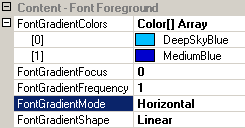 |
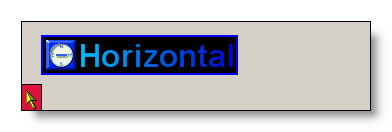 |
| Specifies a gradient from left to right. | |
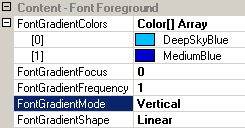 |
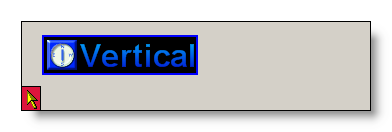 |
| Specifies a gradient from top to bottom. | |
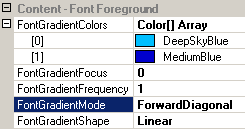 |
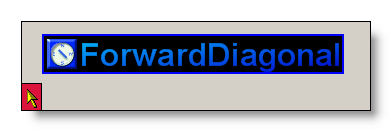 |
| Specifies a gradient from upper left to lower right. | |
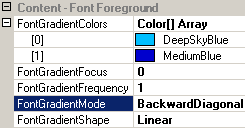 |
 |
| Specifies a gradient from upper right to lower left. |
If specified at the component-level for a tooltip component (i.e. by defining the FontGradientMode directly for the component), the assigned value will become the default FontGradientMode for the tooltips of all controls on the same form:
'Assign a new linear gradient mode to the tooltip component
Me.MultiLine.GetMultiLineToolTip(Panel1) _
.FontGradientMode = LinearGradientMode.Vertical
This default FontGradientMode can be overridden for each control through the Override-property provided to all controls on the same form by the tooltip component (see "The Override-Property").
If the override-value for the FontGradientMode has to be set or changed at runtime for the tooltip of a specific control, code like the following is needed:
'Assign a new linear gradient mode to the override-object for Panel1
Me.MultiLine.GetMultiLineToolTip(Panel1).Override _
.FontLayoutOverride.FontGradientMode = LinearGradientMode.Vertical
Example 1
This statements define a linear gradient font at the component level. The individual colors of the FontGradientColors-property are changed and a triangular FontGradientShape with the a centered focus is set:
'define a linear gradient font for the tooltips
'provided by the component (MultiLine).
Me.MultiLine.TextStyle = TextDrawingStyle.LinearGradient
Me.MultiLine.FontGradientMode = LinearGradientMode.Horizontal
'assign the start-color...
Me.MultiLine.FontGradientColors(0) = Color.OrangeRed
'...and the end-color for the gradient.
Me.MultiLine.FontGradientColors(1) = Color.Blue
'set the gradient shape...
Me.MultiLine.FontGradientShape = GradientShape.Triangular
'...and it's focus position.
Me.MultiLine.FontGradientFocus = 0.5