This chapter and it's subsections describe the various function-groups accessible through the Images-tab of the Animation editor group-box. Selecting the Images-tab brings up three function-groups, again organized in the corresponding panels of a tab-control:
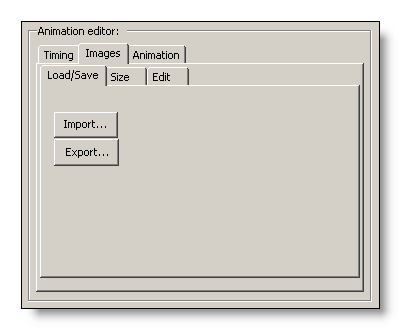
These function-groups and their main purpose are listed in the table below, together with a short description and a link to the corresponding section, where the functionality is discussed in detail:
| Tab | Description |
| Load/Save: | The Load/Save-tab provides functions to import images into the current Animation. Alternatively it is also possible to export selected frames by saving them to image files. These functions are described in the section on "Import/Export". |
| Size: | The Size-tab provides the means to scale selected frames down to an adequate size. These is discussed in the section on "One size fits all". |
| Edit: | This tab provides some basic image-editing functions. These functions are described in the section on "Image-Editing". |