This section describes the functions provided by the Size-TabPage:
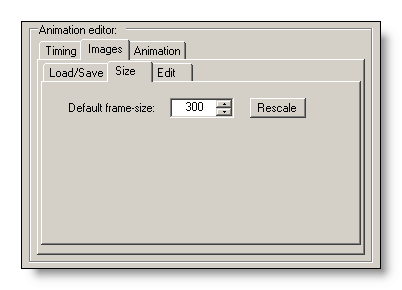
(Picture 1)
The default frame-size value defined in this TabPage serves to goals:
1. It is used as default target size for all images imported through the functions provided by the Load/Save-TabPage (see "Import/Export"). Any image that will be imported into an Animation will be scaled down to the size specified as default frames-size. The default frame-size consists only of one value because only the longer image-side is scaled to the default frame-size value, and - because the original aspect-ratio is preserved during the operation - the other dimension of the image will also be scaled accordingly.
2. Frame-images can be scaled-down at any time by selecting them in the Frames-grid and - after setting the desired target-size - initiate the resizing with a click on the Rescale-button.
In any case, only images larger then the value defined in the default frame-size field will be resized. And it is not possible to enlarge an image again, once it has been scaled down, because the information (or details) lost through the down-scaling operation can not be recovered anyway. If the target-rectangle for an Animation in a rendered tooltip is larger then the given frame-images, they will be enlarged automatically during the rendering.