Specifies the different types of backgrounds available for the
ToolTipsFactory tooltips.
[Visual Basic]
Public Enum BackgroundStyle
[C#]
public enum BackgroundStyle
Description
The BackgroundStyle determines how the tooltip-background will be rendered. The available styles are listed in the members-table below. Each of this styles is described by a set of properties which provide the specific values to render the background accordingly. This properties are listed in the "Rendering properties"-column. More information on the different background-styles and their usage can be found in the section on the Background-property and the sections on the various properties related to the specific styles.
Members
| Style | Description | Example | Rendering properties |
| Normal | The tooltip will be painted with a solid color background. The color used for this background-style is the value assigned to the property BackColor. |  |
|
| LinearGradient | The tooltip background will be painted with a linear color gradient. The range of colors to be used for the gradient are specified in the BackgroundGradientColors-property. | 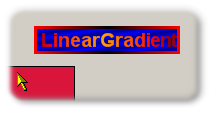 |
|
|
Texture... (There are 13 texture-related background-styles. See BackTexture for more details) |
The tooltip background will be painted with the texture assigned to the BackTexture-property. | 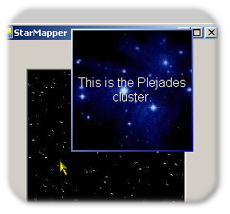 |
|
| Hatch | A hatched background will be painted using the hatch-pattern assigned to the BackgroundHatchStyle-property. The foreground color used to draw the hatch-pattern is the color assigned to the BackgroundHatchColor-property, while the background color is taken from the BackColor-property. | 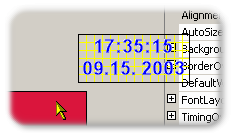 |