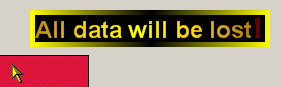![]()
Gets or sets a reference to an Animation-object (ToolTipsFactory animation-clip) to be displayed by the tooltip.
[Visual Basic]
Public Property AnimatedSymbol As Animation
[C#]
public Animation AnimatedSymbol {get; set;}
Property Value
An instance of Animation or Nothing.
| Overridable |
Layout-file |
Property of | |||
| AnimationTT | ImageTT | SingleLineTT | MultiLineTT | ||
|
|
|
 |
|||
Description - AnimationToolTip
This property holds a reference to an Animation-object (ToolTipsFactory animation-clip) to be displayed in either an AnimationToolTip as main tooltip-content or as a decorating symbol in a SingleLineTooltip.The AnimationToolTip exposes this property in its interface and it is fully accessible in the code-editor, but it is not shown in the property-grid of the component or the "Tooltip Layout-designer". Usually the content for a tooltip is not assigned directly to the corresponding content-property (Text, Image or AnimatedSymbol) of the component, because the tooltip-content should be provided by the individual controls of the form. This is done by means of the properties provided to the controls by the tooltip-components. Under normal circumstances it is not necessary nor useful to assign the Animation-object (the content) directly to the AnimatedSymbol property of the component, because it would anyway be overridden by the property provided to the controls. Thus, code like the following should be avoided unless you know exactly what and what for you are doing it:
'Create a new Animation-object
Dim jurassicPark As Animation
jurassicPark = RenderMovie()
'Assign a new animation to the tooltip component
'this way, should be avoided....
Me.MyAnimationTT.AnimatedSymbol = jurassicPark
Instead, your own version of "Jurassic Park" should be assigned as specific tooltip-content for a control with the following statement:
'This is the correct way to assign a new animation as
'tooltip content for a specific control...
Me.MyAnimationTT.GetAnimationToolTip(Panel1) _
.AnimatedSymbol = jurassicPark
| Overridable |
Layout-file |
Property of | |||
| AnimationTT | ImageTT | SingleLineTT | MultiLineTT | ||
|
|
|
 |
|||
Description - SingleLineToolTip
In contrast to the AnimationToolTip, the AnimatedSymbol-property is not the main content-property of the SingleLineTooltip. Here the animated symbol has only an adorning function as shown in Picture 1:
Therefore the Animation-object can be assigned at the component-level as a default AnimatedSymbol for all tooltips provided by the SingleLineToolTip-component. So the same code that should be avoided in conjunction with the AnimationToolTip, is completely ok for the SingleLineToolTip:
'Assign a new animation to the SingleLineToolTip component
'as default symbol to be placed next to text text (content)
'of the tooltip...
Me.MySingeLineTT.AnimatedSymbol = blinkingDanger
This default AnimatedSymbol can be overridden for each control through the Override-property provided to all controls on the same form by the tooltip component (see "The Override-Property").
If the override-value for the AnimatedSymbol has to be set or changed at runtime for the toolip of a specific control, code like the following is needed:
'Override the default movie-clip for the SingleLineToolTip
'of Panel1...
Me.MySingleLineTT.GetSingleLineToolTip(Panel1). _
Override.AnimatedSymbol = trafficLightMovie