Redistributable components
In contrast to the view presented in the section ToolTipsFactory Assemblies Overview, where all assemblies of the ToolTipsFactory package are listed according to their status (distributable/not distributable), in this chapter we'll list the assemblies grouped by components. In other words, the following list shows the four main ToolTipsFactory components and their constituent assemblies:
| Component | Assemblies |
|
ToolTipsFactorySingleLine |
ToolTipsFactory.SingleLineToolTip.dll |
| ToolTipsFactory.Base.dll | |
| ToolTipsFactory.Shared.dll | |
| ToolTipsFactory.ttanieng.dll | |
|
ToolTipsFactoryMulitLine |
ToolTipsFactory.SingleLineToolTip.dll |
| ToolTipsFactory.Base.dll | |
| ToolTipsFactory.Shared.dll | |
| ToolTipsFactoryImage | ToolTipsFactory.ImageToolTip.dll |
| ToolTipsFactory.Base.dll | |
| ToolTipsFactory.Shared.dll | |
| ToolTipsFactoryAnimation | ToolTipsFactory.AnimationToolTip.dll |
| ToolTipsFactory.Base.dll | |
| ToolTipsFactory.Shared.dll | |
| ToolTipsFactory.ttanieng.dll |
Actually this list shows exactly which assemblies belong to which component. To redistribute one of the components with one of your applications, you must package the corresponding assemblies (listed on the right column of the table) because each component depends on the specific set of assemblies and won't work if one assembly is missing.
As you can see, there are two assemblies (green) that are used by all components and one assembly (ToolTipsFactory.ttanieng.dll) shared by two components. This dependencies are shown in the following UML-drawing:
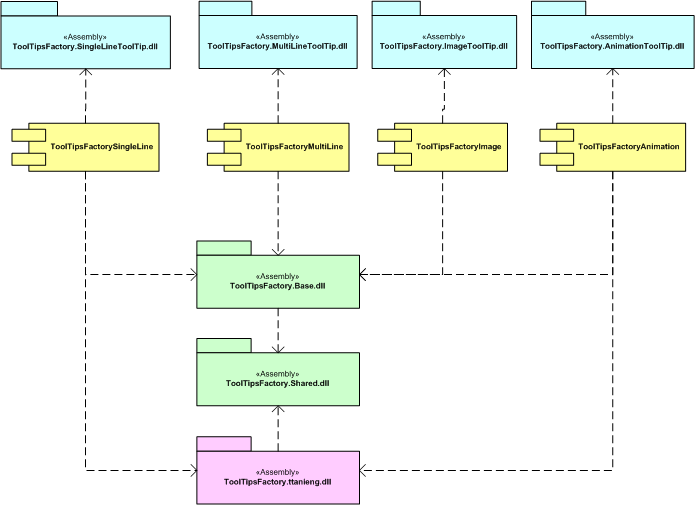
If you are going to package your application for software distribution and installation (Deployment-Projects) with Visual Studio or some other professional tool, you don't have to worry about this dependencies, because this tools usually take care of the task to detect and package all dependent assemblies. If, for some reason, you are going to create the deployment-packages manually, you should take into consideration the information provided in this section.